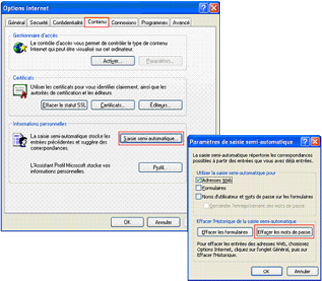 We recommend, for safety reasons, do not save your client code as you
are given the opportunity Internet Explorer on the login screen. We recommend, for safety reasons, do not save your client code as you
are given the opportunity Internet Explorer on the login screen.
To do this, go to Tools / Internet Options / Content, click "semi-auto
entry ...", uncheck "User names and passwords on forms" and click "Clear Passwords" .
We also advise you to click on "Clear Forms" to ensure the security of your
banking data.
Finally, and for the sake of prevention, we remind you not to communicate
to anyone your login secret codes. It is essential to ensure secure access to
the site, to have on your workstation antivirus whose version is constantly updated. |