 |
| |
| Q |
What is SOGECASHNET? |
| A |
SOGECASHNET is the internet banking service of Societe Generale Ghana designed to make banking easier, convenient and more versatile for you our cherished customer. |
| |
| Q |
Who can apply for the service? |
| A |
Any Societe Generale Ghana customer who holds an accounts with the bank. |
| |
| Q |
How do I apply for the SOGECASHNET Service? |
| A |
- Visit any of our Branches and complete a registration form.
- The Relationship Officer will set you up and advise you of your User ID.
- An SMS communicating your initial password will be sent to your mobile phone
|
| |
| |
|
 |
| |
|
| Q |
What do I need to use SOGECASHNET? |
| A |
To login onto SOGECASHNET you need to have been signed up successfully to the service and have your Username, Password. You also need to ensure that your computer is connected to the internet and has an internet browser. |
| |
| Q |
How secure is SOGECASHNET service? |
| A |
In terms of security, Societe Generale Ghana-uses cutting edge technology to ensure maximum security for all online transactions. SOGECASHNET features advanced levels of data encryption such as SSL at 128 bit. With different level of security, other people will not be able to intercept and view your banking details. Each authorised user is provided a User ID and
|
| |
| |
|
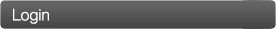 |
| |
|
| Q |
I have forgotten my username and/or my password. What should I do? |
| A |
Please call our Contact Center 0302 214 314 and your login will be reset with a new Password. |
| |
| Q |
How do I store my token? |
| A |
Make sure you store your token where it cannot be accessed by anyone else. Never store your token and your PIN in the same place. Your token is not waterproof and should not be allowed to come in contact with water. |
| |
|